By
Editor
Updated on
Every marketing company understands the importance of on-page SEO tools for content optimization and increased search volume.
But it can be difficult to choose the right one. Both Surfer SEO and Semrush are multipurpose content marketing tools that help with various optimization aspects to get the top rank on the search results page. These include keyword research, link building, backlink search, rank tracking, SERP analyzer, etc.
Moreover, the main goal of any SEO tool is to help online businesses target audiences, get a higher ranking on search results, and increase traffic to their website.
Notably, Surfer SEO and Semrush function on different principles, such as Search Engine Optimization (SEO) and Search Engine Marketing (SEM), respectively. But while they have different approaches, they work towards the same goal of becoming more visible across SERPs.
Let’s look at each SEO software and compare their differences and similarities. Read on!

What Is Search Engine Optimization?
Simply speaking, Search Engine Optimization (SEO) is a content creation technique that helps increase your website’s rankings in search engine pages. This can be done through various means, such as improving relevant keyword density in your content, social media marketing, or increasing your website authority via link building, etc.
In today’s digital world, it is imperative for companies and online businesses to have a sufficient online presence and top ranking in Google search results pages to gain genuine clients. Using the right SEO principles and tools like Semrush and Surfer SEO can drive traffic organically to your website through data-driven analysis and keywords. This will result in well-tailored content writing and a website interface to attract customers and boost sales.
However, the entire optimization process can be tedious if one attempts to do it without any supporting software. Semrush and Surfer SEO will resolve this issue with their analysis of the competitors and keyword research for long-tail and short-tail keywords in the SEO content.
Surfer SEO Vs. Semrush: How Are They Different?
Even though both softwares cater to optimizing online businesses and their websites, there are key differences between them.
Surfer SEO is a cloud-based service that analyzes a webpage using over 500 on-page SEO signals and factors. Moreover, one of the key features of Surfer SEO is its ability to pick ideal competitors in your niche and suggest keywords to target using the SERP analyzer. This feature effectively compares your page with the competitors on Google and helps improve its ranking.
On the other hand, Semrush is an all-in-one tool that offers over 40 features and techniques to help you in every aspect of digital marketing. Moreover, it offers both on-page and off-page SEO, improving your social media marketing strategy via data-driven content.
So, Semrush is a comprehensive SEO tool with various features, while Surfer SEO focuses on certain key features more than others. They are:
- Content Editor
- Chrome extension
- SEO Audit tool
- SERP Analyzer
- Keyword Surfer (Chrome extension for keyword research)
- Content Planning
- Outline Generator, etc.
Key Features Of Surfer SEO
Surfer SEO is the right tool if you prefer practicality over complex analyses. But that doesn’t mean Surfer SEO doesn’t have good enough features for analysis. In fact, it has a lot of components going for it – optimization indicators, keyword research, audit analysis, and whatnot.
With its ability to use over 500 ranking factors, Surfer SEO can compare the websites of various competitors and tell you what your content marketing strategies lack. So, let’s look at a few of them:
1. Keyword Research Tool
Keyword research is an integral aspect of Search Engine Optimization since it drives traffic organically to your website, increasing your search engine ranking. Surfer SEO aids this process by suggesting certain keywords in your content while acting as an extension to Google Docs. And besides finding the right phrases and keywords, it also tells you the number of times (keyword density) they should be used.
Moreover, the keywords suggested by Surfer SEO results from its keyword research per month, where it analyzes the competitors to find valuable ones for the SERP score. Plus, the tool also shows questions related to the keywords, which are usually asked by users themselves.
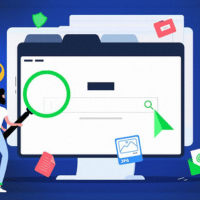
2. Content Editor
Surfer SEO analyzes content from different websites before providing better answers and guidance regarding a particular topic. Its content editor features allow you to enhance your content by suggesting an optimal structure for greater readability. This structure usually tells you the word count for each para, suggests specific keywords, and helps utilize the right headings.
So, the content editor feature ultimately helps you rank higher in the Google search console or engine.

3. SERP Analyzer
Analyzing your competitors’ content is important if you want to land on the first search results page, and Surfer SEO’s SERP analyzer does just that. This feature provides valuable insights into your competitor, including their backlink quality, word count, and even Natural Language Processing (NPL) analysis.

Key Features Of Semrush
Despite their similarities, Semrush is popular for several features that Surfer SEO doesn’t possess. Besides the standard SEO tools used in content writing and marketing, Semrush also has unique features such as position tracking, domain overview, and market explorer. Moreover, Semrush is good at directing its user to the changes they require to make in order to increase their ranking in the results pages.
Let’s explore these features better!
1. Domain Overview
This domain overview tool allows you to see the statistics of your websites compared to those of the competitors. Such detailed knowledge will help you learn the latest goals and protocols of content marketing and input valuable keywords to drive traffic and boost sales. To review your statistics, you must enter the root domain of a website, which will help generate a report regarding the amount of traffic and resources for keywords and backlinks.
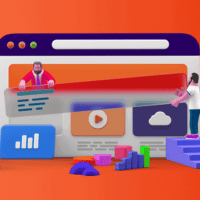
2. Position Tracking
Once you’re done with keyword research, enter all the relevant keywords you want top ranking for into the position tracking tool. This will provide accurate reports regarding your and your competitors’ ranking across SERPs for those specific keywords. You’ll usually find these insights weekly.
Moreover, Semrush’s position tracking utilizes geo-targeting, which can estimate your progress in local search engines. And you’ll be able to choose a particular service area, including relevant information, such as country, zip code, state, etc.

3. Traffic Analysis
After recognizing the important keywords you want to rank for, it’s essential to calculate your website traffic to increase business clients and sales. Thus, you must be able to sift through the search volume for your website and find out the location and interest of each visitor.
Semrush’s traffic analysis feature provides precise demographics regarding the search volume for your website within specific time frames. It’ll also provide valuable insights into various metrics, such as:
- Traffic source
- Bounce degree
- Number of pages viewed during each visit
- Time spent on a page, etc.

4. Market Research Tool
Researching your particular niche in the market is immensely beneficial if you want to upscale a business and drive the target audience into a website. Semrush’s market research tool lets you monitor your biggest competitor while looking for relevant business role models in the niche.
This feature will also suggest certain marketing tools you can implement to gain exposure and compete with the big names in the industry. You’ll also get sufficient metrics regarding audience demographics and their purchasing power!

5. Keyword Research
This is one of the most integral tools required in most SEO strategies, and Semrush doesn’t disappoint in this aspect, either. We recommend consulting this feature before you get started with a new SEO or PPC campaign. Simply enter a relevant keyword or phrase, and Semrush will indicate the following:
- Keyword difficulty and variations
- Questions
- Search volume
- Cost per click (average)
- Trend graph
- Similar keywords
- Competition

Surfer SEO – Pros and Cons
Pros
- It automatically suggests highly-competitive keyword density
- Help you write better SEO content with its content editor feature
- Provides a content score from 1 to 100 (including keywords, headings, and word count) while you work on Google docs
- Utilizes over 500 ranking factors
- Free trial and seven-day money-back guarantee
Cons
- Limited analysis tools
- Doesn’t consider the readability of SEO content
- Relevant queries are pre-determined, not flexible
Semrush – Pros and Cons
Pros
- Free trial for a premium account and a free version (with limited features) are available
- Offers comprehensive organic and PPC data
- Practical keyword research tool
- Access to API and white labeling
- Provides a wide variety of analysis tools
Cons
- Paid plans and membership can be expensive
- Additional features require extra payment
- Overload of business analysis and information
Final Thoughts
Both Surfer SEO and Semrush work towards the same goal – increasing exposure and boosting sales for your business. But while the former is more focussed on keyword research, content, and SERP analysis, the latter offers a more comprehensive package for your website. So, the question remains Surfer SEO Vs. Semrush, which is better?
We recommend Surfer SEO if you want to focus on certain aspects of your website, such as content marketing since Semrush can be quite expensive and complex to use. However, Semrush is quite the package, and you won’t have to worry about purchasing any other SEO tool to grow an online presence.
That said, we’ll be signing off for now. See you next time!
About The Author
Reviewed by
Editor
Related Posts
[wp post shortcode here]
