By
Editor
Updated on
Today you can’t have a business without having its website. And not all of us are well-versed in coding languages to build our website from scratch.
That is where web-building services like WordPress and Webflow come in.
But choosing the one which is right for you and your website can be a chore of its own. Both website builders offer different features and approaches to the art of web-building. So, it is important for you to understand the pros and cons of each service to make the right decision.
Let’s talk about WordPress first since it is the more popular website builder of the two.

What Is WordPress?
WordPress is an open-source content management system (CMS) that is installed on a hosting server. It is one of the most popular website builders, with over 42% of all websites on the Internet working on it.
Basically, WordPress is a base that you can customize using various extensions and plug-ins. Plug-ins are a fundamental feature of WordPress, using which you can add tons of features to your website.
Now that you have a basic understanding of what WordPress is, let’s get into the real juicy stuff: the pros and cons.
Pros Of WordPress
1. Thousand Of Available Themes
Having problems with designing a website from scratch? WordPress has got you! You can find over 5000 templates (called ‘themes’) on WordPress. You can use various plug-ins and a live customizer to customize your themes. This way, you don’t have to design a website from scratch, and you can meet your desires as well.
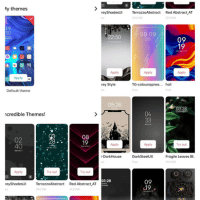
2. Best Option For Blogs
WordPress literally started out as a blog-publishing system, so it knows what it’s doing when it comes to blogging. It offers a ton of blogging functionalities like plug-ins, tags, categories, widgets, and more.
So, WordPress is the better option for web design if the content is the best traffic-driver for your website. Using WordPress, you will be able to build a website with fantastic blogs to successfully attract your target audience.

3. Unlimited Customization- WordPress Plugins And Themes
As said before, plug-ins are the primary feature of WordPress. You can customize your website to any length using a variety of plug-ins, which are just extensions. A plug-in exists for just about any need of yours. Just do a quick search on Google about whatever functionality you require and you’ll find a plug-in in no time.
Additionally, if you are thinking about third-party integrations, WordPress is your best bet. You can easily integrate other services and plug-ins into your website.
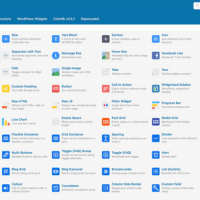
4. Low Upfront Cost
Since WordPress is a self-hosted and open-source platform, you can choose any hosting provider of your choice and install WordPress. Additionally, the design, development, and maintenance costs of WordPress are pretty low if you use a pre-designed template and choose a cheap hosting provider.
If you want something other than the available templates, you might have to spend more time and money on additional designs.

5. More Friendly Towards Marketers
If you’re going to be having a team of dedicated marketers working on your website to improve its ranking, you’ll find WordPress to be the better option. This is because there is no limit to the number of users working on the same WordPress website. An entire team of marketers can work on the same CMS, editing and creating, without facing any glitches or shut-downs.
Even when it comes to SEO or Search Engine Optimization, WordPress’s Yoast plug-in is a great option.

6. E-commerce Functionality
With WordPress, you can easily create an online store using the WooCommerce plugin, which is actually one of the most popular ways of creating an e-commerce platform.

Cons Of WordPress
1. Doesn’t Offer Direct Customer Support
Since WordPress is an open-source platform, it doesn’t offer any customer support. Although, since it is such a popular platform that has been around for a long time, you can easily find resources and help on online WordPress communities. Just a quick Google search will give you all your answers.
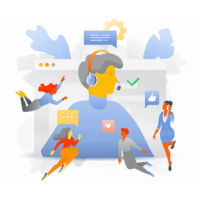
2. Not non-developer friendly
You have access to the website’s code, and you can customize your WordPress site however much you want. But what’s the use of that if you don’t have enough coding knowledge? You will have to have a lot of coding knowledge to customize the website. So, WordPress can be a little tough to navigate for someone who’s not versed in coding.

What Is Webflow?
Webflow is basically a SaaS (Software as a Service) application. This means that it handles everything related to the website design for you. It is a great option for web designers looking for a low-code or no-code option for website development.
The key feature that differentiates Webflow from other SaaS website builders is that it still allows you access to your website’s underlying code. Basically, the visual editor provides you with a visual tool to build your site’s HTML, CSS, and JavaScript.
Since Webflow is a SaaS platform, it is mostly self-sufficient. You can add additional features by embedding some code, but the base Webflow foundation is all you need to build your website.
Pros Of WebFlow
1. The Visual Editor
With Webflow, there is no disconnect between coding and visual design. You can actually build a website and design the same using just one tool. Additionally, the CMS interface is extremely user-friendly. You will even have access to all the SEO settings quickly and easily.
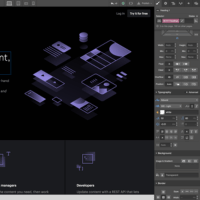
2. Easy To Set Up
Webflow is easier to set up and more friendly toward non-developers. It’s completely visual and requires almost no code. Even if you’re not using a pre-designed template, you can use the drag-and-drop feature to structure your website easily.
So, even though you have access to the code, you can easily build a basic website from scratch without any coding knowledge, which can be quite difficult with WordPress.

3. Offers Customer Support
Since Webflow isn’t open-source, it offers direct customer support. This is an important advantage if you don’t have professional website developers on call all the time. Using Webflow, you even have access to the Webflow University, forum, and community for extra support.

4. Creative Freedom
Making custom websites right from scratch is very easy with Webflow. You don’t have to use an old template that has probably been used by many people before. Whether it’s interactive features or dynamic content, everything is easy with Webflow.
Yes, you can achieve the same design freedom with WordPress, but you’ll need a professional developer for that. With Webflow, you can customize your website however you want with no code.

Cons Of Webflow
1. Pricing
Webflow can be quite expensive when compared to WordPress. You’ll have to need to pay for plans irrespective of the type or size of the website you want to build. So, if you have to run a basic website, you will have to spend quite a lot of money to host that website.
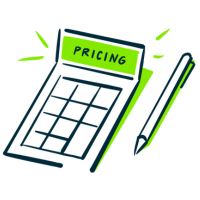
2. Limited Integrations
No web page builder can be all-encompassing. Sooner or later, you will have to take the help of add-ons and plugins. However, Webflow only offers a limited number of integrations with any third-party services.
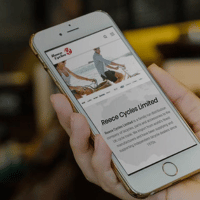
The Verdict- Webflow Vs. WordPress: Which One Should You Choose?
As you’ve seen, both Webflow and WordPress have their own features and advantages. Each one of them is suitable for different needs, and the choice should depend on your site plans. So, here are a few pointers that can help you figure out which one might be the best option for you:
Choose WordPress If:
- You have some coding experience or have the budget to get a developer
- You want WordPress hosting to build a blogging platform
- You have an existing team of marketers
- You will be requiring integrations and add-ons
Choose Webflow If:
- You have no coding experience
- You want to build your website very quickly
- You will require some customer support in the future
- You prefer total creative freedom
Migrating From WordPress to Webflow
If you’re currently running a website powered on WordPress but want to move to Webflow for some reason, the process is quite simple. Download a CSV file from your WordPress site and upload it on Webflow as a new collection. You can search for online tutorials to make the transition a smooth process.
Conclusion
Thus, both WordPress and Webflow are amazing solutions for building business websites. Each has its own vices and virtues, and depending on the features and advantages of each, you should choose the one that would cater to your needs the best.
Additionally, you don’t have to choose just one of them. You can use the actual Webflow plugin for WordPress to build your WordPress site using Webflow. Neat trick, isn’t it?
About The Author
Reviewed by
Editor
Related Posts
[wp post shortcode here]
